Console Groups
|
RollBack Rx RMC console allows you to organize client workstations in groups for easy client management. There are two type of groups:
|
|
|
System groups
RollBack Rx RMC provides the following default system groups:
|
|
| Create new custom groups | |
|
To create a new custom group, click on Console->Groups. Click on New to create a group.
|
|
| Add or remove client workstations to/from custom
groups To add/remove client workstations to/from custom groups:
|
|
| Rename/Delete custom groups | |
| To rename a custom group, right click the group from RMC console and select Rename/Delete from the popup menu. | 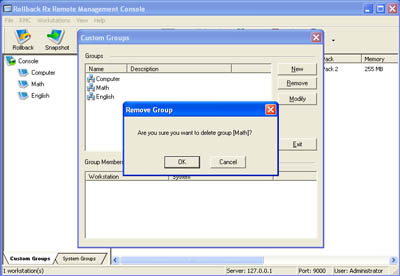
|
Import/Export custom groups settings |
|
| TTo export custom group settings to backup files or import group settings from backup files, click on File->Import Group Settings or Export Group Settings. | 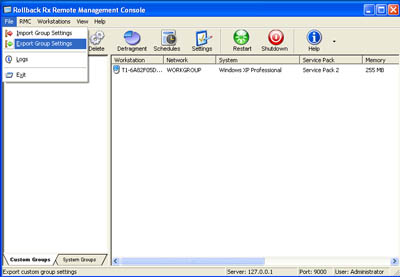
|
|
Copyright Horizon DataSys, Inc. |